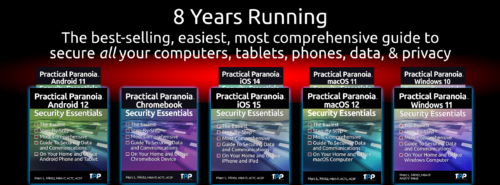ANSWER: A bit of background information is probably in order.
- It is almost certain that much of what you think of as personal information is already “out there” and readily available to marketing groups, criminal hackers, advertisers, and other miscreants. Organizations such as social media, Google, your Internet Service Provider, and all major websites track your online activities. Over time, this accumulation of data creates a near perfect personal profile. This profile is sold to marketing groups and others. There isn’t a thing you can do about this – other than to be wise with how you interact with social media, and to operate with as much anonymity and security as you can whenever connected to the internet.
- Some of your personal information comes from breaches of websites where you have freely provided your information. For example, health providers, banks, credit card companies, social media, etc. You can check for such breaches at https://haveibeenpwned.com. If you find a breach, again, not much you can do about it, but it is time to change your password for the site.
- Almost nobody practices wise cybersecurity and internet privacy. A recent study found that the majority of adults use the same one or two passwords for everything. 85% of high school kids use the same password for everything, with almost 50% freely sharing their passwords with friends. There are some standards to put into practice:
- Use a different password for EVERY site and service.
- Passwords should be a minimum of 15 characters in length. Complexity doesn’t matter – length matters.
- Don’t write down passwords. Instead, use a quality password manager (I’m fond of Bitwarden) to store passwords in an encrypted database.
- Use multi-factor or two-factor authentication whenever it is available. For sites such as health care, banking, credit card, financials – if they don’t offer multi-factor authentication, change to another provider that does. This indicates they don’t care about security and privacy.
- Don’t share your passwords with anyone.
- Don’t use a non-private domain email. For example mary@google.com. Instead, spend a few dollars to set up your own private domain email, for example marc@maryxsmith.com, and make sure you have a quality email provider as your host. I recommend Proton Mail, Google, and Microsoft. Once you have this, ask your provide for help setting up your SPF, DKIM, and DMARC records. This will help prevent getting spam and help prevent your account being used to spam others.
- Contact the three major credit reporting organizations to get copies of your credit at least yearly. Review for any errors, and then get them resolved.
Oh, did I mention to be smart about your cybersecurity and internet privacy? Did your eyes roll to the back of your head when you read that? It is actually quite quick and easy, once you know the How! Interested in the how? Have I got a book or two for you: Practical Paranoia Security Essentials.