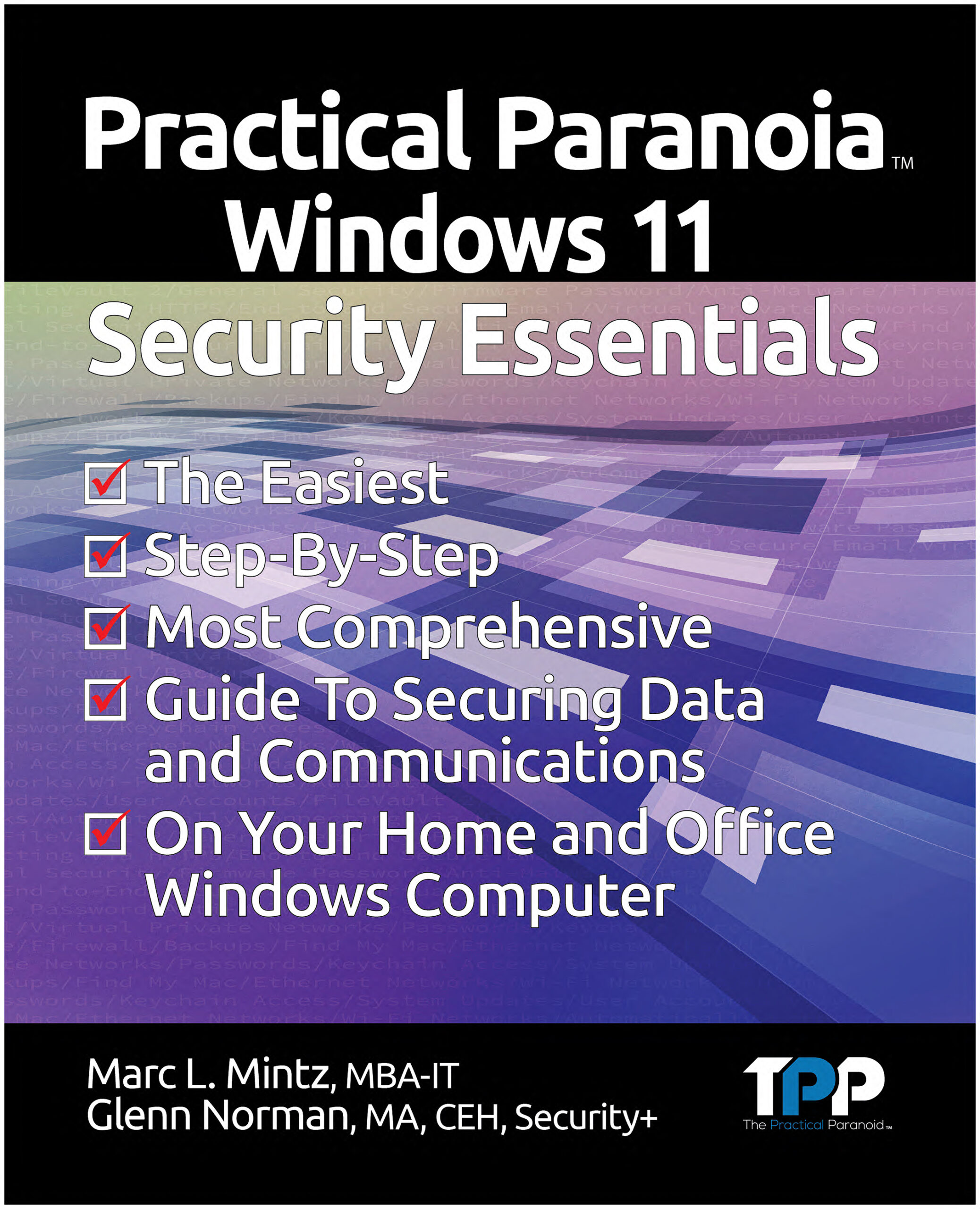
Practical Paranoia Windows 11 Security Essentials version 6 has just been released!
This is a complete rewrite of the best-selling, easiest, and most comprehensive guide to securing your data and communications on your home and office PC.
This update includes new security and privacy tricks and tips, as well as updates for all sections.
Official workbook for the Practical Paranoia: Security Essentials Workshop, STEM and college cybersecurity courses. Designed for instructor-led, self-study, and DIY. The entire course is contained within the book. Includes all instructor presentations, hands-on assignments, links to all software, and security checklist.
You don’t need to be paranoid to know they are out there to get your computer, data, and identity.
- 2,000,000 laptops were stolen or lost in the US last year.
- Only 3% of stolen computers are ever recovered.
- Malware attacks on Windows computers have become commonplace.
- Hundreds of eyes may be able to see your name and password, along with the contents of every email you send.
- It may take the bad guy under one minute to bypass your password to gain access to all your data.
- With a slight bit of social engineering, your Microsoft, Facebook, LinkedIn, Google, and other social media accounts, along with all your data, is freely accessible.
- Through PRISM and other avenues, our government has access to your online browsing and email history.
You don’t need to be a Microsoft Systems Engineer to protect your system!
In this easy, step-by-step guide, CIO, Security Specialist, and Certified Information Technology Consultant Marc L. Mintz and Glenn Norman take any Windows user-from the novice with no technical skills, to experienced IT professional-through the process of fully encrypting and hardening the security of their computer, data, email, documents, network, instant messaging, storage devices, browsing, and entire Internet experience.
Guaranteed to be the easiest to follow and most comprehensive Windows cybersecurity book available.
Readers with our Live! edition (available exclusively from https://thepracticalparanoid.com will automatically receive the update when next opening the book.
Readers of the Kindle edition will need to delete their current copy from their Kindle device, then visit their Kindle library to download the update.
Readers of the paperback edition can receive the update for either the Live! or paperback edition by following the instructions in their current book.




Having trouble with Assignment 2.1.1 I upgraded to Windows 11 Pro, but when I plug in a new backup drive, go to Storage>Disk Management and right click on the name of the backup drive, Unallocated>New Simple Volume does not appear as an option and thr New Simple Volume Wizard does not launch
Having trouble with Assignment 2.1.1 I upgraded to Windows 11 Pro, but when I plug in a new backup drive, go to Storage>Disk Management and right click on the name of the backup drive, Unallocated>New Simple Volume does not appear as an option and thr New Simple Volume Wizard does not launch