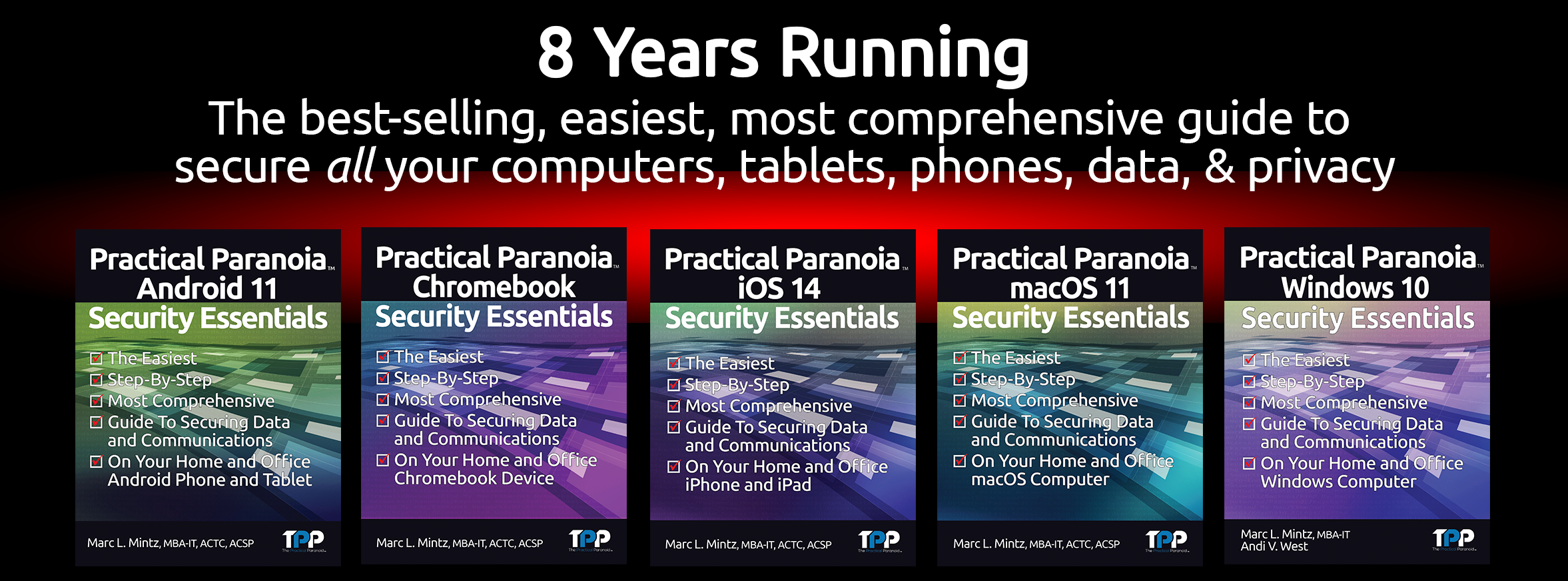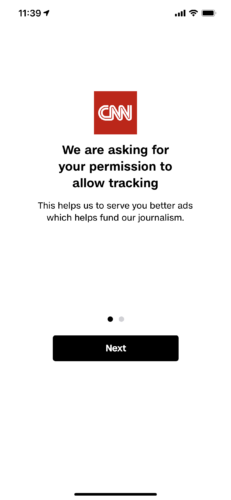Apple recently updated iOS 14 and iPadOS 14 to version 14.5. Although there are many tweaks included with this update, by far the most important to your cybersecurity and internet privacy is the addition of App Tracking Transparency.
App Tracking Transparency lets you control which apps are allowed to track your activity across other companies’ apps and websites for ads or sharing with data brokers.
In other words, you get to decide if your activity on one site can be viewed across other websites. In case you had been wondering what all of the recent Facebook versus Apple battle cries have been about–this is it.
Giving the end-user the authority to block this activity is a major victory for us. Important enough to give Apple a significant moral high ground. So much so that Google announced today they will be implementing the same protections within a year.
ENABLE APP TRACKING TRANSPARENCY
- Verify your iPhone or iPad isat version 14.5 or higher. Tap Settings > General > Software Update. If your current version is not at least 14.5, continue. If your current version is at least 14.5, skip to step 3.
- In the Software Update screen, tap the Update button, then follow the onscreen directions to update iOS or iPadOS.
- To enable App Tracking Transparency, tap Settings > Privacy > Tracking. The Tracking screen opens:
- If you disable Allow Apps to Request to Track, you flat-out block the option, and (at least in theory) your activities on one site will not be available to other sites or data brokers. If you enable this setting (as I have done in the example above), then sites must pop up a dialog requesting that you opt-in to allow them to track. Each site will have their own style to doing this. Below is what I received from CNN:
- The upshot is that if you allow apps to ask if they can track you, you have the option on a site-by-site basis of giving a thumbs-up or thumbs-down.
You don’t need to be an Apple Genius, Google Guru, or Microsoft Engineer to help ensure your cybersecurity and internet privacy. You just need to know how.
Designed for the non-technical user, Practical Paranoia has been providing the easiest and most comprehensive step-by-step guides for home and office security and privacy for over eight years. Secure your privacy now at https://thepracticalparanoid.com.