


What are the symptoms of computer viruses?

Can the government force you to unlock your gadget?

Is it illegal to change a public Wi-Fi name if you are not the admin? (The router allows anyone to access the “admin” simply by typing the router IP.)

How do you encrypt calls from one iPhone to another?

Can someone know what I’m browsing when we use the same Wi-Fi?

What basic consumer wireless security camera do you recommend?

How would you react if you found out that someone you knew bugged your house?
I’ve had this happen. Here are my recommendations:

Which US mobile carrier can I trust with my data end privacy?

Why do so many government officials/employees who come in contact with classified information use Blackberry smartphones? Are they really so much more secure than a new iPhone or another comparable model?

When you change your IP or Internet address, do the senders get notified of your new address or do you do it?

Is privacy important to retain? Is it ultimately only important for those who have a negative potential to conceal?

Q: Does it matter what VPN I use?
Q: DOES IT MATTER WHAT VPN I USE?
A: It is a critical decision which you use.
The reason one uses a VPN is the privacy of one’s internet communications and activities. Choosing the wrong one could expose all of this to the VPN provider, and then to others who will pay for the info.
In addition, some are much faster than others.
Choose wisely grasshopper.
Currently, my personal preference is perfect-privacy.com. Located in Switzerland (government-supported extreme security), they don’t keep logs, allows all of your devices to be on VPN, and they use the latest VPN protocol IKEv2.

Q: Someone is trying to hack into my account. I’m getting Google notifications all day long. What can I do?
Q: SOMEONE IS TRYING TO HACK INTO MY ACCOUNT. I’M GETTING GOOGLE NOTIFICATIONS ALL DAY LONG. WHAT CAN I DO?
A: First, any password can be broken, garnered, or stolen. It’s just a matter how determined the criminal is and what resources are available to them.
US-CERT (one of the primary groups designated to figure this stuff out for the government) recommends a minimum 15 character password for administrative accounts, and a minimum of 8 for non-admin accounts.
Functionally, isn’t your data every bit as important to you as an admins is to them? This is why I recommend the minimum of 15 for everyone.
Next, implement Google two-factor authentication. This will block the criminal even if they gain your password.
At that point, let them try all they want, it’s not gonna happen.

Q: Is there any possibility of tracking Tor Browser?
Q: IS THERE ANY POSSIBILITY OF TRACKING TOR BROWSER?
A: Absolutely, and it is done by our own, and most likely other governments. There have been several high-level arrests made for both drug sales and child porn by tracking and identifying individuals through the tor network.
Can an individual do the same? Yes, if they have the resources to set up a large network of tor nodes.

Q: How do you make your Facebook profile hack-proof?
Q: HOW DO YOU MAKE YOUR FACEBOOK PROFILE HACK-PROOF?
A: It’s really quite simple – and Facebook provides all of the tools to do so in under 30 minutes. Just log in to Facebook, and head on over to Log into Facebook | Facebook.
The most important issues are:
- Strong password. US-CERT (one of the two Federal groups who is tasked with IT best practices) recommends a minimum of 15 characters. There really isn’t a need for complexity, such as using upper, lower, numbers, and special characters (although that does help). Length is the important factor.
- Enable Two-Factor Authentication. In the event someone does find your password, this makes it impossible for them to log in without the code sent to your phone
The rest of the security settings are primarily about limiting what others can discover about you.
https://www.quora.com/How-do-you-make-your-Facebook-profile-hack-proof/answer/Marc-Mintz-4

Q: Why do some VPN providers request that you disable the firewall to use VPN?
Q: WHY DO SOME VPN PROVIDERS REQUEST THAT YOU DISABLE THE FIREWALL TO USE VPN? HOW SAFE IS IT TO DISABLE THE FIREWALL WHILE ON VPN?
A: To be blunt, because they have either improperly developed their software, or there is some shady business going on.
Your Firewall is a first-line defense for cybersecurity. Do not turn it off. I’ve never worked with a quality VPN provider that required this. Currently, my personal favorite is perfect-privacy.com. This is because they allow all of your devices to be on VPN (not just a few), provide excellent step-by-step setup instructions, and they are among the few VPN providers that are using the most current standard – IKEv2. I find this to be superior to any of the other VPN protocols available.

Q: What are the possible security risks when implementing file synchronization?
Q: WHAT ARE THE POSSIBLE SECURITY RISKS WHEN IMPLEMENTING FILE SYNCHRONIZATION?
A: In addition to all of the security risks present for any mobile device, computer, and server, there are a few other issues to be watchful of:
-
All data must be encrypted during transfer.
-
All data must be encrypted at rest (in storage).
-
Devices at both points need to be secure from physical access.
-
Any computers and Mobile devices involved in the synchronization must have full disk encryption, quality antivirus which is kept up-to-date, users logging in with non-admin accounts, and application whitelisting to prevent malicious apps.
If you are looking at file synchronization with a cloud service, I’m fond of Google G-Suite for Business. They meet and exceed any security requirements, even for HIPAA and SEC, with a price-point that is highly competitive.
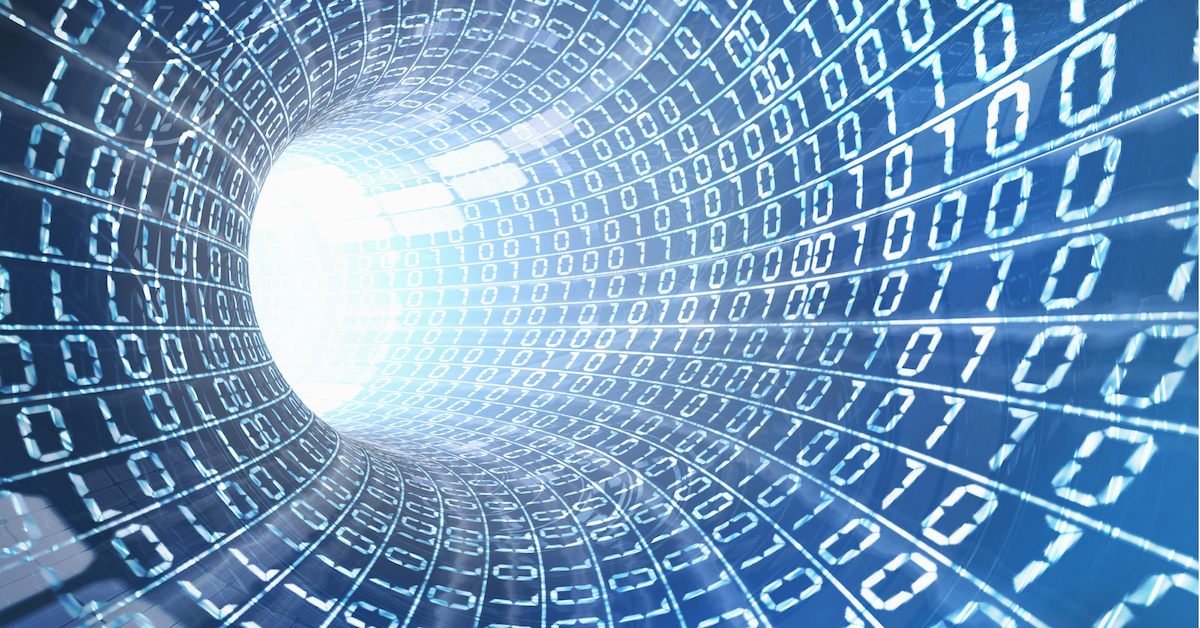
RIP AOL IM. Time To Rethink Communications
RIP AOL IM. TIME TO RETHINK COMMUNICATIONS
AOL announced today they are putting AOL Instant Messenger to rest on December 15, 2017. AOL IM had a great 20-year run. Although it started the genre, it never worked at keeping current with technology. Now that Verizon has acquired AOL/Yahoo, it is no longer seen as a viable product.
Which gives us a perfect opportunity to rethink our communications–be it instant messaging, voice, email, or video calling.
There are hundreds of communications tools available, each attempting to carve out their unique niche. As our communications often contain private or sensitive information, each of us should be aware of the security pros and cons of the communication option we are using.
In the case of almost all SMS, texting, or instant message apps, there is no privacy to the communication. Not only does the cellular provider see and record all messages, but the app developer may have access. And since there is poor or no encryption, criminals, government, business competitors, and the neighborhood cranks may all be listening.
There are a handful of apps that do provide necessary military-grade, point-to-point encryption. Our current favorite is Wire (https://www.wire.com). The Wire solution offers everything that I look for:
- Easy setup
- Military-grade encryption
- Point-to-point encryption (no cellular or internet provider in the middle)
- Cross-platform (Android, iOS, macOS, Windows, and web browser)
- Free
- Automatic self-destruction of messages
- Pull-back messages
- Group messages
In addition, Wire also provides:
- Encrypted voice calling
- Encrypted video calling
No matter which instant messaging service you are currently using, I recommend trying Wire for the highest level of security and privacy for your communications.

Cyber Security Awareness Month Celebration
THE PRACTICAL PARANOID CELEBRATES CYBER SECURITY AWARENESS MONTH
Our good friends at the Department of Homeland Security have declared October to be Cyber Security Awareness Month. In celebration of the festive occasion, TPP is offering 40% discount off all Practical Paranoia Security Essentials (PPSE) Live! book versions through October.
For four years PPSE books have been the #1 best-selling, easiest, most comprehensive guides for high school and college cybersecurity courses, as well as DIY for home and business systems.
Written with the non-technical computer and mobile-device user in mind, but covering the detail needed by the IT professional, each book (Android, iOS, macOS, and Windows) takes the user by the hand with illustrated step-by-step instructions on how to secure every aspect of their device.
TPP stands behind every book with a 100% satisfaction guarantee!
Order your Live! edition now for 40% discount.
PPSE are available in paperback from all fine booksellers,
kindle format from Amazon,
and Live! from TPP.




