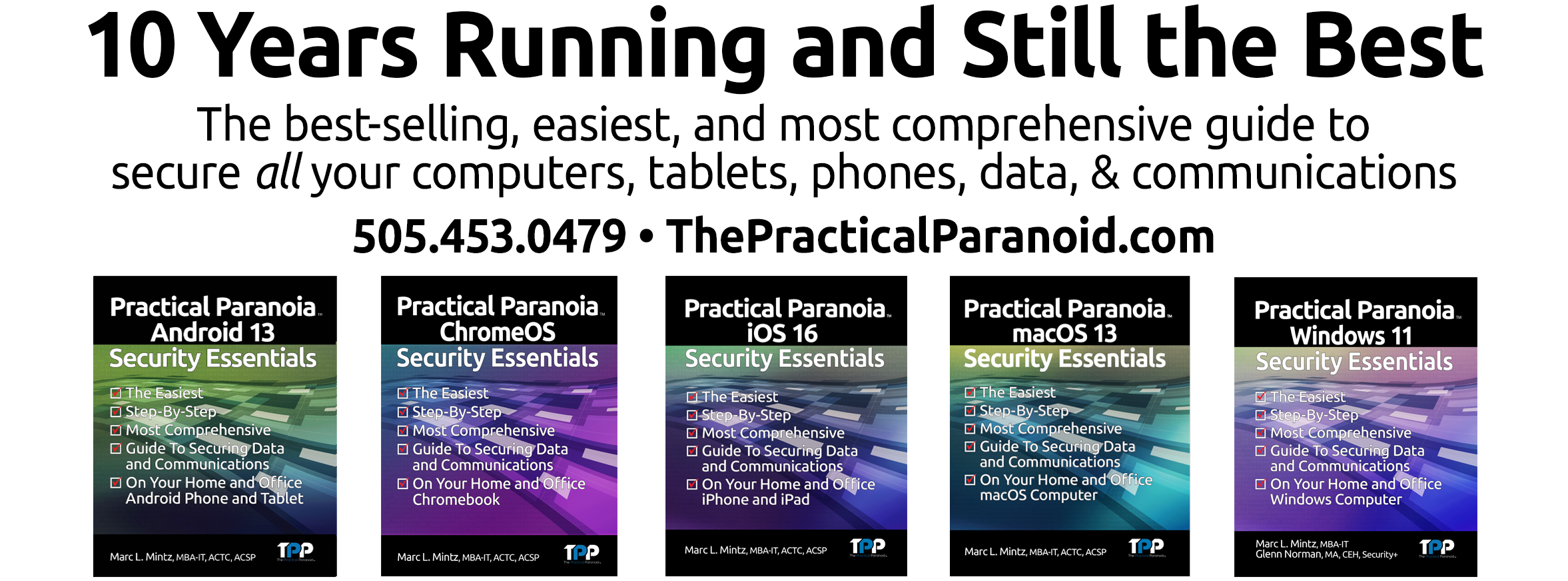A: Browsers don’t get “hacked”. But your browser can release information regarding your internet travels.
- Google has access to all of the sites you visit through Chrome.
- Google has access to all of the searches you perform through Google Searches.
- Browser plug-ins/extensions have access to your internet travel and searches.
- Some (many/most?) browser plug-ins/extensions will forward this information to the plug-in/extension developer.
- Some browser plug-ins/extensions are designed solely to forward this information to the developer – although they are marketed as though they are designed for another function.
- Your Internet Service Provider – if your devices are configured to use them as your DNS service – has a record of all of your internet travel.
- Your router may have a record of all your internet travel.
So it is not so much an issue of hacking your browser, it is more an issue of understanding where information regarding your searches and travels can be accessed.
Although there are many solutions, I find these are the simplest and least expensive:
- Use Brave browser. It is configured by default to avoid leaking of your travels.
- If you feel the need to take this up a level, use Tor browser instead. However, this additional security comes at the cost of significantly slower performance.
- Use DuckDuckGo as your default search engine. DDG does not record your searches, and does not monetize your search history.
- Use Cloudflare for your DNS. This can be done by manually setting your DNS to 1.1.1.1 and 1.0.0.1 (both Cloudflare servers). Cloudflare does not maintain a record of your DNS.
- If you choose to use my recommended VPN service, NordVPN, it will automatically use their own secure DNS servers.
- Do not install additional plug-ins/extensions to Brave. If you must install them, research to verify they are not reporting your activity to the developer.
- One of the few plug-ins/extensions that I do recommend using is Trafficlight from Bitdefender. It prevents accessing malicious websites.
- Use a quality Virtual Private Network (VPN) service. I’m fond of NordVPN. This will prevent anyone (other than NordVPN) from seeing your internet travels or DNS use.